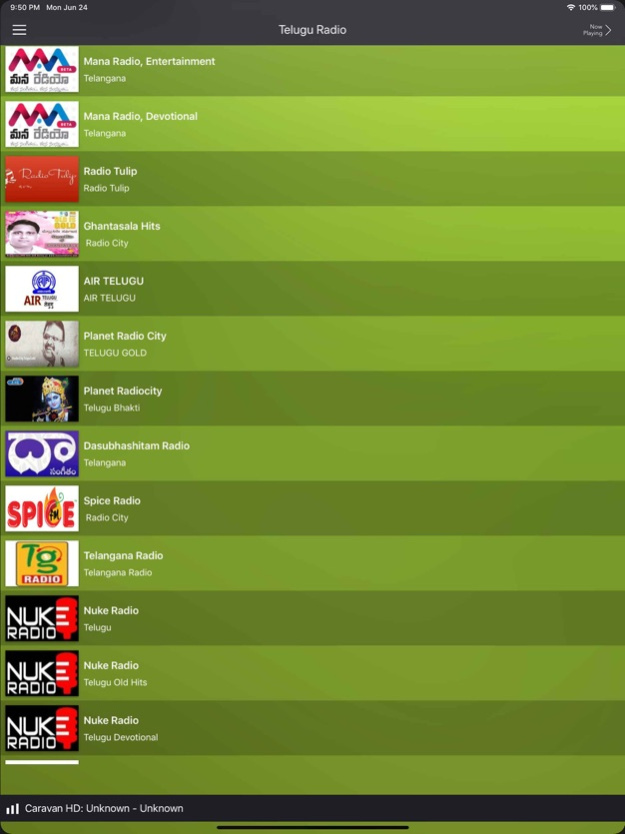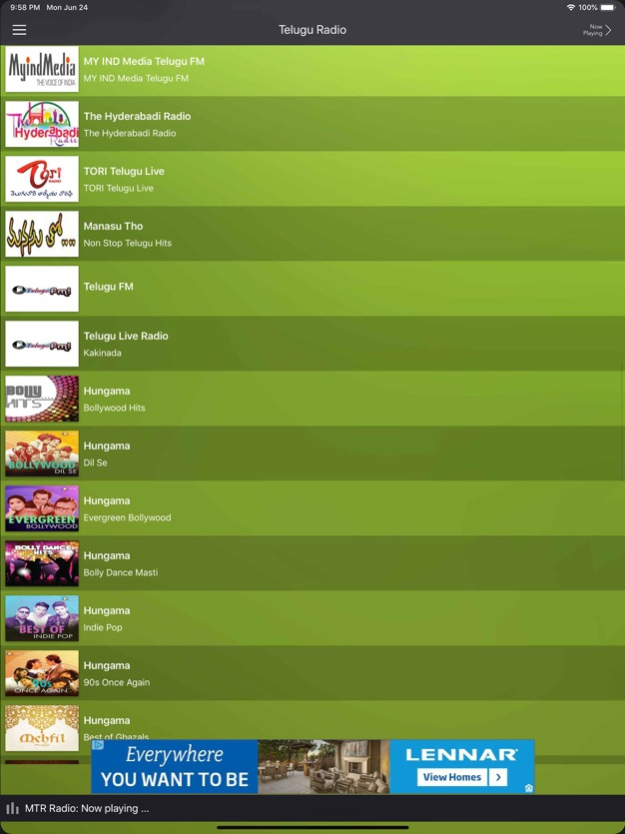Telugu Radio FM - Telugu Songs 4.2
Paid Version
Publisher Description
Only the best of Telugu radio stations for your listening pleasure. Live Telugu FM radios playing Telugu songs and music from India, US, Australia, UK and worldwide.
Listen to the largest selection of Telugu FM radio stations from across the world. Select songs from different genres of telugu radios to suit your mood and choice.
Background audio: allows you to switch to another App while listening to Telugu radio.
Bluetooth and airplay enabled: means you can listen to radios hands-free on any bluetooth device. Listening to your favorite radio station while driving is a snap.
-------------------Features---------------
▶ Clean interface with excellent usability and bright colors
▶ Automatic radio play on selecting radio station
▶ Stop and Play button provides easy controls
▶ Background audio enabled so you can multi-task while listening to your favorite radio station
▶ Listen to radio stations in background mode - open up other apps to work on them while listening to Telugu Radio
▶ Bluetooth support allows you to connect seamlessly with your car's or home's bluetooth player, bluetooth support headsets or do airplay with Apple devices
▶ Audio in high-fidelity (hi-fi) makes listening an absolute pleasure
*NOTE*: Not all radio stations provide streaming radio 24 hours a day, please try those stations later when they become available.
Sep 27, 2019
Version 4.2
AIR Live FM Stations from Telangana and Andhra
Minor Fixes
About Telugu Radio FM - Telugu Songs
Telugu Radio FM - Telugu Songs is a paid app for iOS published in the Audio File Players list of apps, part of Audio & Multimedia.
The company that develops Telugu Radio FM - Telugu Songs is Vimal Singh. The latest version released by its developer is 4.2.
To install Telugu Radio FM - Telugu Songs on your iOS device, just click the green Continue To App button above to start the installation process. The app is listed on our website since 2019-09-27 and was downloaded 14 times. We have already checked if the download link is safe, however for your own protection we recommend that you scan the downloaded app with your antivirus. Your antivirus may detect the Telugu Radio FM - Telugu Songs as malware if the download link is broken.
How to install Telugu Radio FM - Telugu Songs on your iOS device:
- Click on the Continue To App button on our website. This will redirect you to the App Store.
- Once the Telugu Radio FM - Telugu Songs is shown in the iTunes listing of your iOS device, you can start its download and installation. Tap on the GET button to the right of the app to start downloading it.
- If you are not logged-in the iOS appstore app, you'll be prompted for your your Apple ID and/or password.
- After Telugu Radio FM - Telugu Songs is downloaded, you'll see an INSTALL button to the right. Tap on it to start the actual installation of the iOS app.
- Once installation is finished you can tap on the OPEN button to start it. Its icon will also be added to your device home screen.